JRC-525/JRC-535 Network remote control software
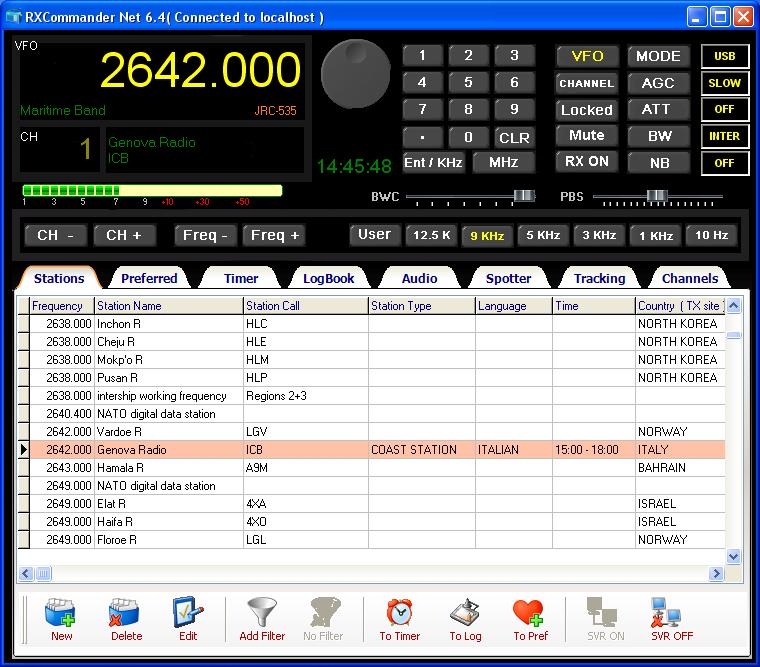

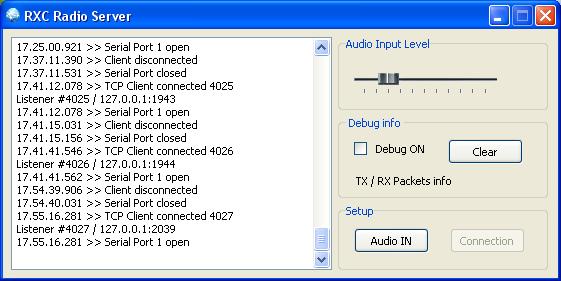
- After the installation, you will find both server and client software on the installation folder.
- First of all you need to setup the two configuration files ( ini file ) to match your configuration.
- Select your serial communication port, the radio model (525 or 535 ).
- If desired, modify the communication port used by LAN interface, anything between 40000 - 50000 should be ok.
- See the two pdf files for more informations on LAN setup.
- Please run the server software on the PC phisically connected to the JRC receiver via serial port.
- Run client software on the same pc (for testing purposes ) or on another PC on the same network or connected to internet.
- On the rxcommander.ini file you will need to specify the IP address or the FQDN ( domain name ) of the server PC.
Click here for the JRC-525 Service Manual.
Click here for the CMK-165 VHF/UHF converter manual.
Click here for the CMH-532 Serial Interface manual.
Click here for the CMH-530 RTTY Interface manual.
Click here for the CBO-232 Serial Interface schematic. (F4EZC).
Click here for the CBO-232 Serial Interface manual.(F4EZC)
Click here for the JRC-NRD535 CAT Protocol manual.
For information, please send me an e-mail
